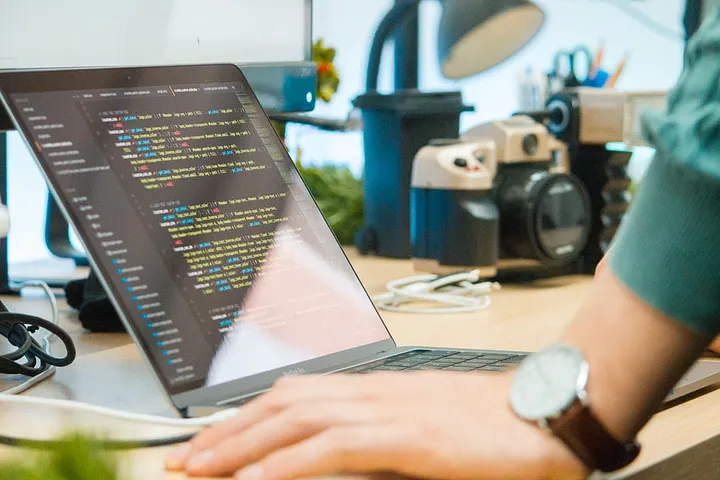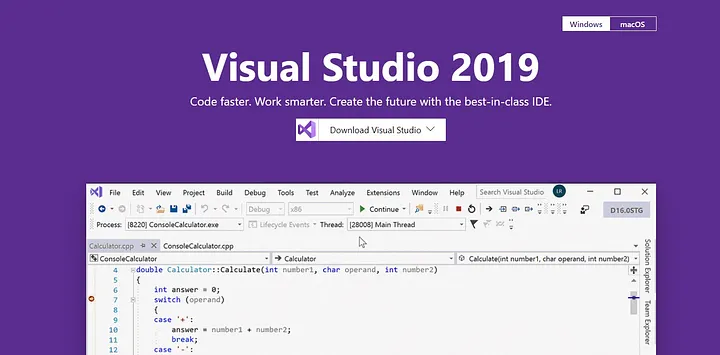Introduction .Net development pronounced as it is, is a framework that provides programming guidelines that can be used to develop a wide range of web and mobile applications to Windows-based. Also, the .NET framework can work with several programming languages such as C#, VB.NET, C++ and F#. .Net development has key new features and enhancements. Let us define these extended features first before we dive into the basic and quick way to set up your computer to a new software framework. New features Improved search: Formerly known as Quick Launch, a new search experience that is faster and more effective. Refactorings: There are lots of new and highly useful refactorings in C# that makes it easier to organize your code. They show up as suggestions in the light bulb and include actions such as moving members to interface or base class, adjusting namespaces to match folder structure, convert foreach loops to Linq queries, and more. Simply invoke the refactorings by pressing Ctrl+ and selecting the action you want to take. IntelliCode: Visual Studio IntelliCode enhances your software development efforts by using artificial intelligence (AI). Code cleanup: Paired with a new document health indicator is a new code cleanup command. You can use this new command to identify